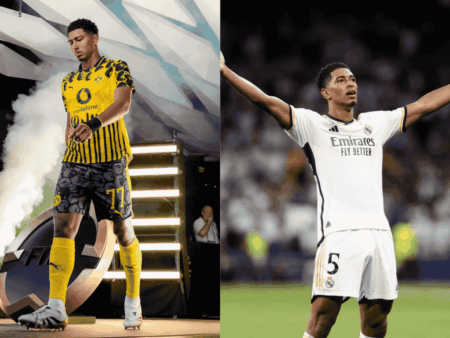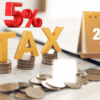To deposit funds on your Maybets account is quick and straightforward. Whether you prefer using Mpesa, SMS, or even Bonga Points, Maybets provides multiple options for seamless transactions. Here’s a step-by-step guide to help you fund your account effortlessly.

Deposit via Mpesa
If you’re using Mpesa to make a deposit, follow these simple steps:
- Go to the Mpesa menu on your phone.
- Select Lipa na Mpesa.
- Choose Paybill.
- Enter the business number: 498098.
- Enter the account number: MAYBETS.
- Enter the amount you wish to deposit.
- Enter your Mpesa PIN and confirm the transaction.
- Wait for an Mpesa confirmation SMS.
- You will also receive a Maybets confirmation SMS once the deposit has been credited to your account.
Deposit via SMS
If you prefer a quick deposit method, you can use the SMS option:
- Simply send an SMS in the following format: D#AMOUNT to 29098.
- Example: If you want to deposit 500 KES, send D#500 to 29098.
- You will receive an SMS confirmation from Mpesa and Maybets once the transaction is successful.
Deposit via Bonga Points
Did you know you can use your Safaricom Bonga Points to deposit into your Maybets account? Here’s how:
- Dial *126# on your phone.
- Select Lipa na Bonga Points.
- Enter the Paybill Number: 498098.
- Use MAYBETS as the Account Number.
- Confirm the transaction and wait for an SMS confirmation.

What to Do If Your Deposit Fails?
In case your deposit does not reflect in your Maybets account, follow these troubleshooting steps:
- Self-reconcile your transaction through the Jisort option under the My Account section on the Maybets website.
- If the issue persists, contact Maybets customer service for further assistance.
With these easy deposit options, you can fund your Maybets account conveniently and start enjoying your betting experience without any hassle!